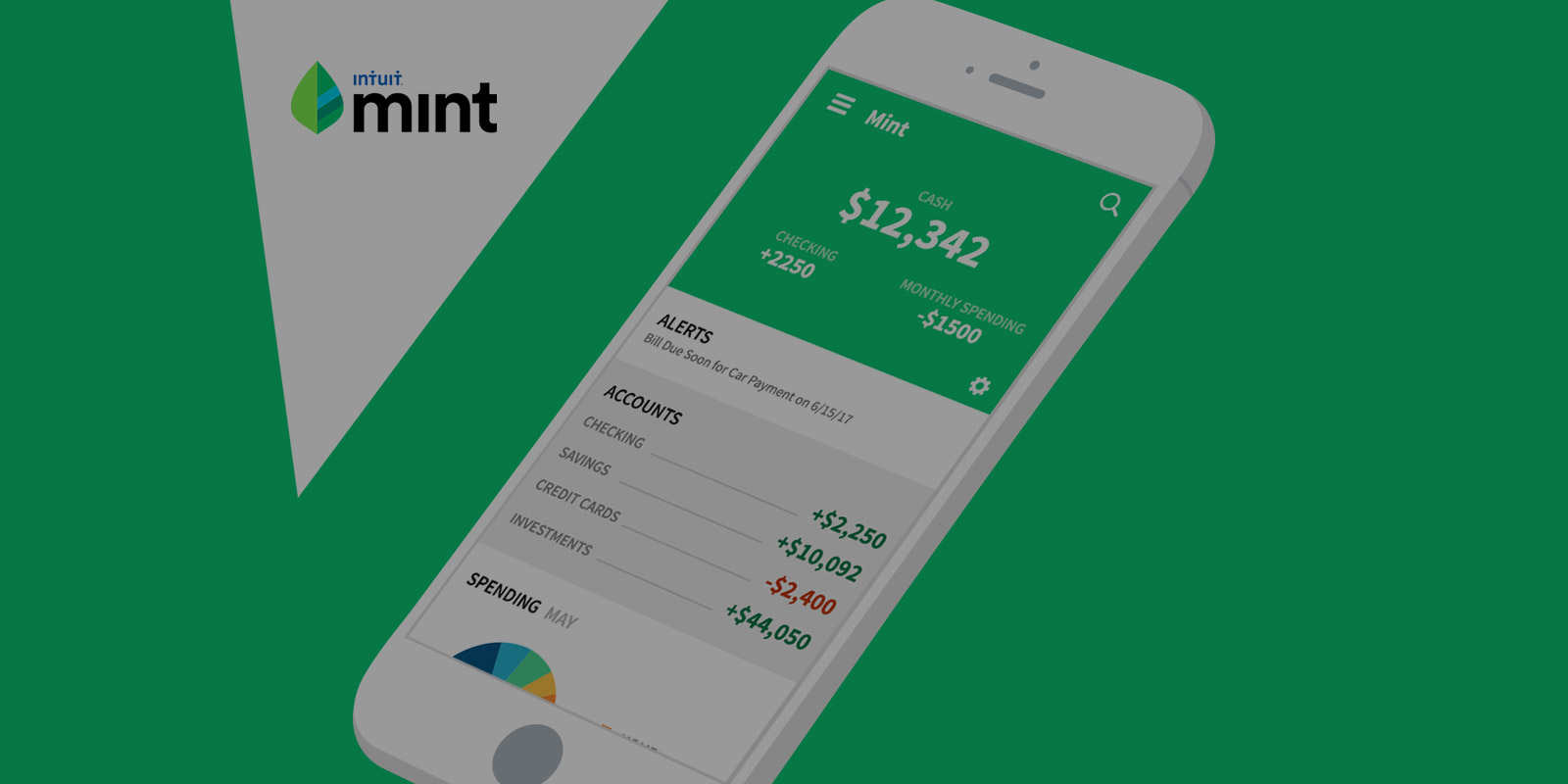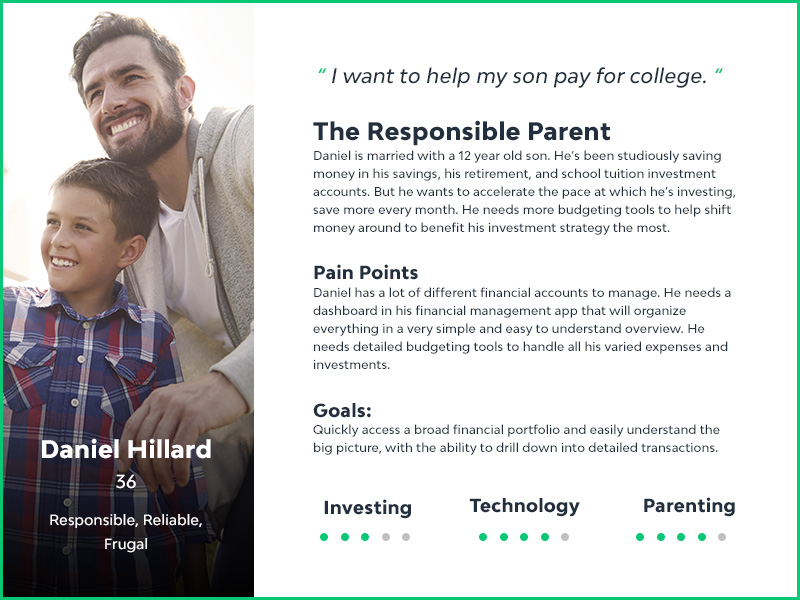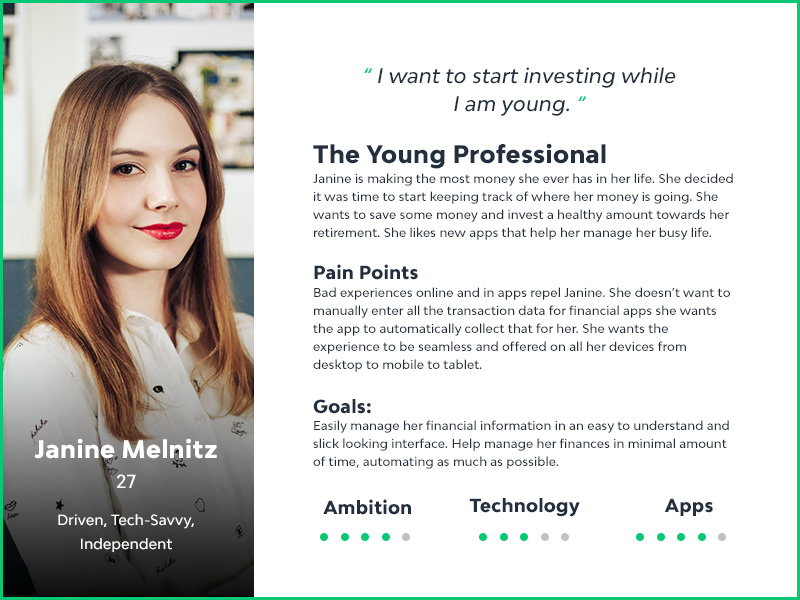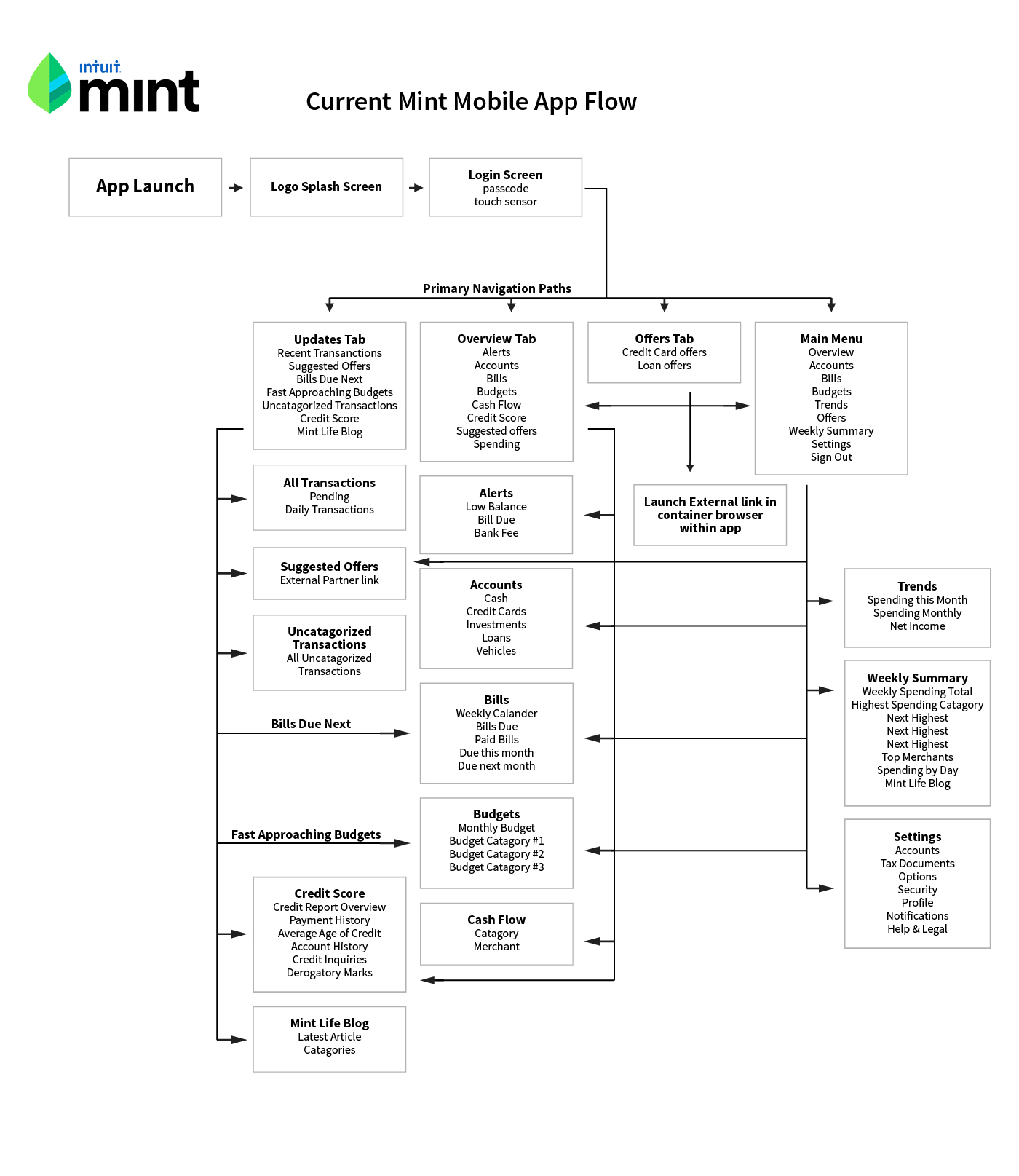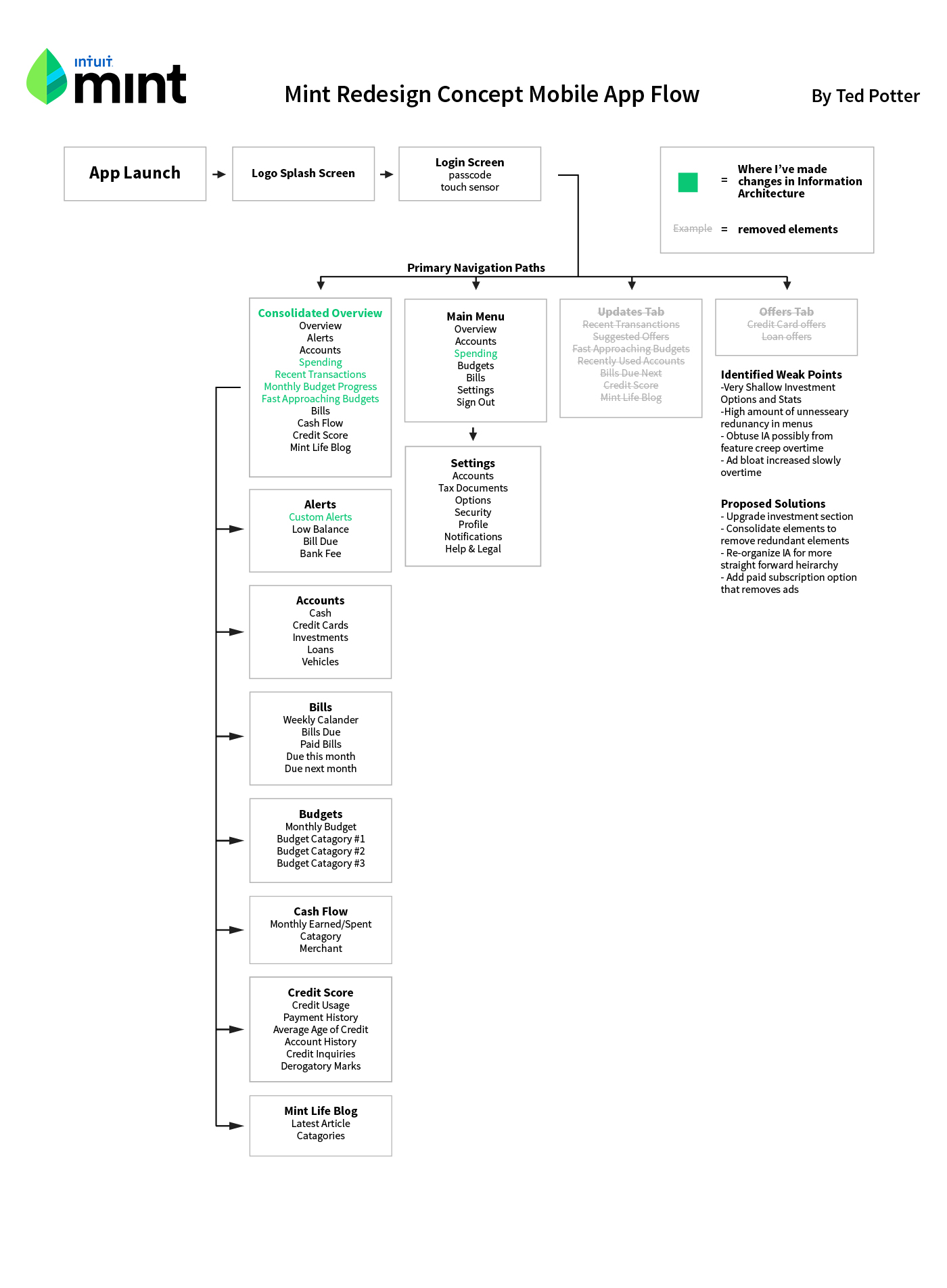Mint is a mobile and desktop app, for tracking personal finances in a highly automated fashion. Mint connects to your various bank, investment, and financial related accounts. to give you one localized dashboard for all your finances. It also includes features such as setting financial goals, bill pay, data trends, and more.
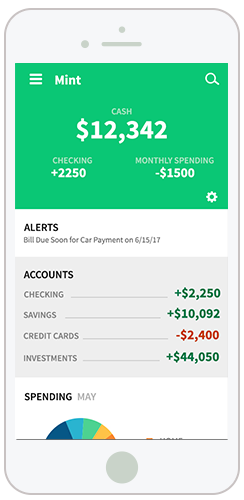
Identified pain points
- High amount of unnesseary redunancy in menus
- Obtuse IA possibly from feature creep overtime
- Ad bloat increased slowly overtime
PROPOSED SOLUTIONS
- Consolidate elements to remove redundant elements
- Re-organize IA for more straight forward and consolidated heirarchy
- Add paid subscription option that removes ads
Invision App Prototype
Click here for non embed versionPhilosophy
IA PHILOSPHY
For a mobile app the user is likely to want information Fast. So I have consolidated the app to be more streamlined and easy to navigate. I have placed elements towards the top of the app that would be more likely to be needed by the user on short notice, although all are quickly accessible by the main nav, if so desired.
DESIGN PHILOSPHY
I have updated the design with a clean and flat look & feel. This helps reduce design clutter and provide a more streamlined experience.
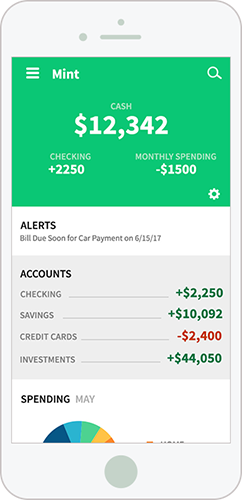
KEY CHANGES
One main app overview
The current mint app has 3 tabs, often with redundant information on the seperate tabs. I eliminated this in favor of one main app screen.
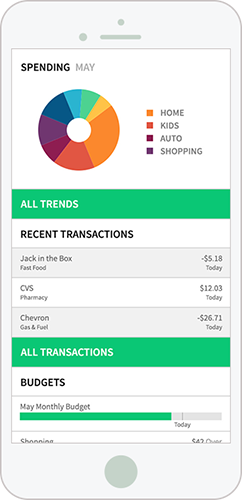
CONSOLIDATED ELEMENTS
Budgets was one example of an element that was on multiple different tabs. I combined them to include both a monthly budget, and fast approaching budgets or surpassed budgets.
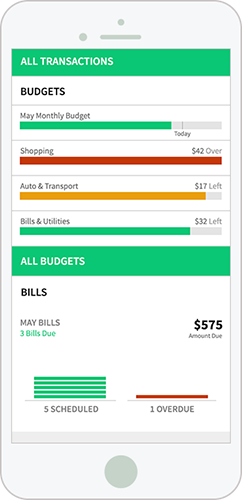
Prioritized for mobile
Less urgently needed elements are at the bottom of the main app overview, such as the blog and credit score. Whereas relevant short term elements are located at the top, such as Account Balance and Spending.
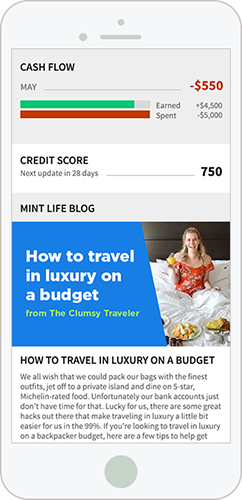
DETAILS, DETAILS
One main app overview
The current mint app has 3 tabs, often with redundant information on the seperate tabs. I eliminated this in favor of one main app screen.
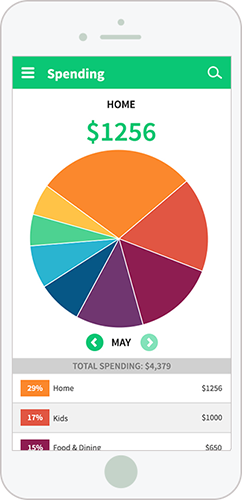
CONSOLIDATED ELEMENTS
Budgets was one example of an element that was on multiple different tabs. I combined them to include both a monthly budget, and fast approaching budgets or surpassed budgets.
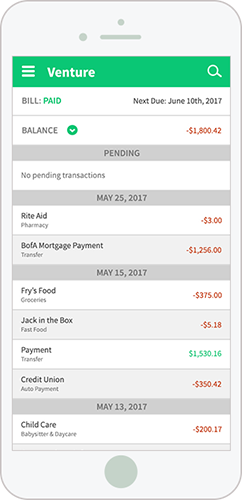
More Projects
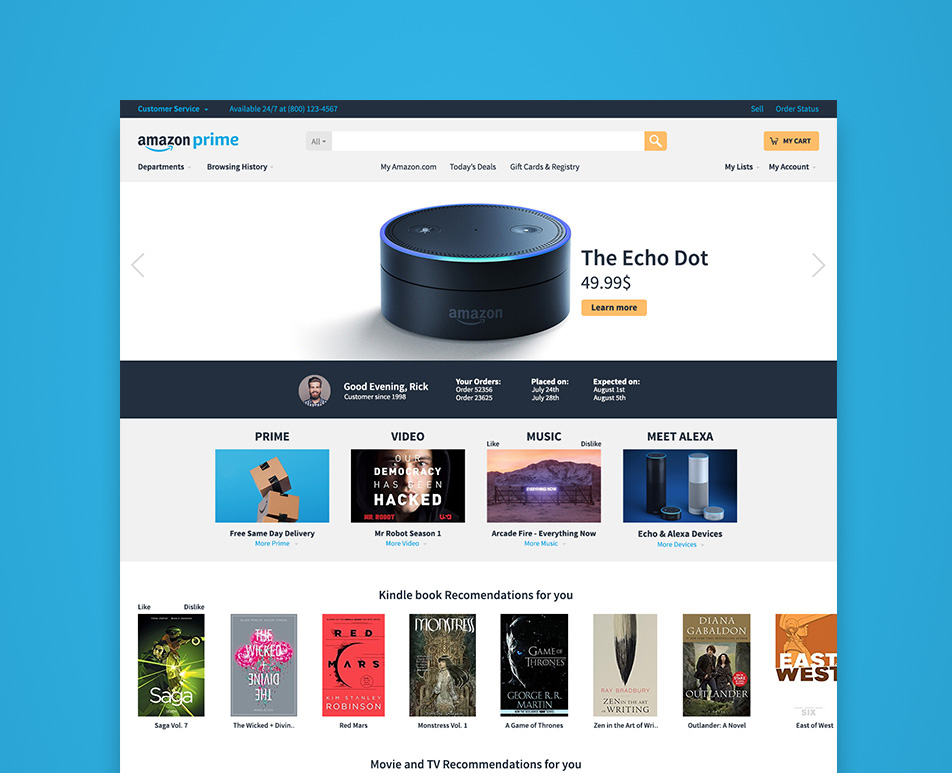
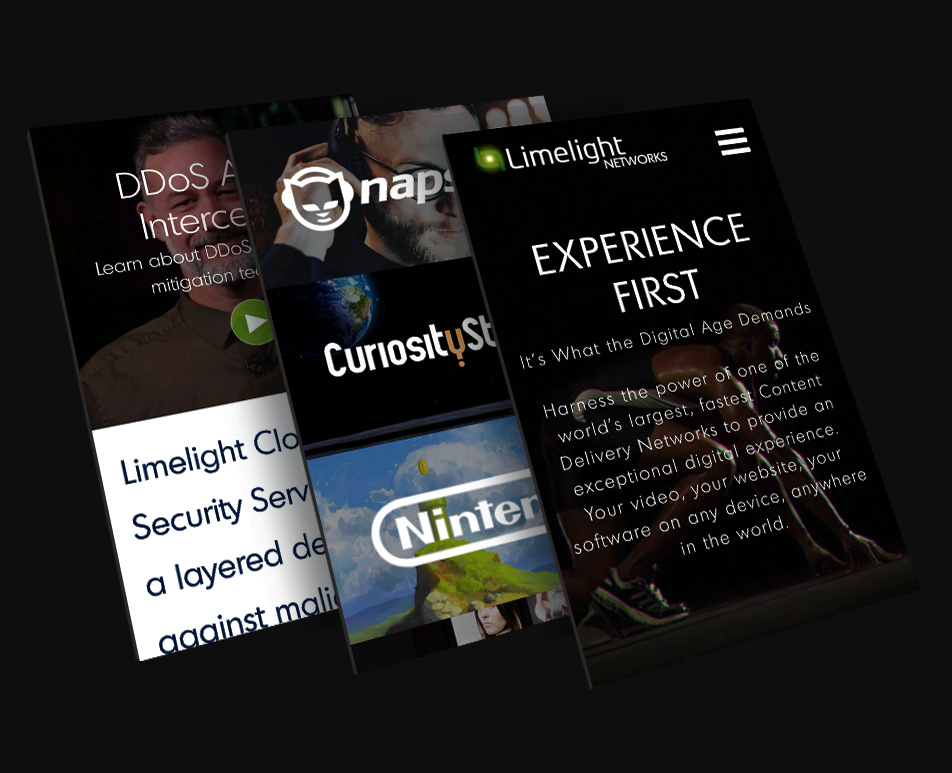

Get in touch
Drop me a line at ted@tedpotter.com I'd love to hear from you!